Cascadia Code 2404.23
Hello world! We are excited to announce the first major version update of Cascadia Code since the 2111.01 release three years ago! (Wow, time sure flies!)
In this new 2404.03 release, we have added support for Quadrants, Sextants, Octants, Large Type Pieces, more legacy computing symbols, and Nerd Fonts to Cascadia Code. Huge shoutouts to Philippe Majerus (@PhMajerus), Aaron Bell (@aaronbell), and Fini (@Finii) for contributing to this release!
You can download the latest version of the font from the GitHub releases page and it will be shipped in the latest update of the Windows Terminal.
Quadrants and Sextants
Quadrants are block mosaics divided into four parts. Sextants are block mosaics divided into six parts. This Cascadia Code update adds new quadrants and sextants characters from the Symbols for Legacy Computing block.
Octants
Cascadia Code now supports all 256 octants! Octants are block mosaics divided into eight parts.
Many modern command-line apps use Braille characters as pseudo-pixels to render graphics in the terminal. However, Braille is not the best solution because the symbols are using discrete dots, which makes the on-and-off pseudo-pixels unbalanced. They will always have space between symbols and between lines, so when a group of cells are used to render a graphic, the grid of pseudo-pixels is not a regular grid. Some terminals modify the Braille characters to space the dots evenly and avoid spaces between characters and lines, but that breaks their original intended use.
Octants will provide the highest resolution that can be achieved currently without using graphical extensions such as Sixels or ReGIS. Octants can also be combined with VT control sequences to generate color images 😉
Shoutout to Philippe (@PhMajerus) for providing these Octant ANSI art examples in his ANSI-art repo!
Large Type Pieces
Large type pieces are 55 characters designed to be combined to create large text. Because these are characters and not terminal effects (like DECDHL and DECDWL), they are not only limited to a terminal. The same large type text can be used in Unicode plain-text files. The only requirement is to use a font that includes those characters (like Cascadia Code version 2404.03!)
More legacy computing symbols!
We added more legacy computing symbols to Cascadia Code. This includes eights, checkboards, diagonals, and digits! 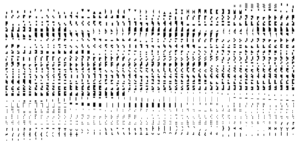
Nerd Fonts
We are adding “Cascadia Code NF” and “Cascadia Mono NF” to the Cascadia Code font family. Cascadia Code NF and Cascadia Mono NF are a native “Nerd Font” variant of Cascadia Code that includes the latest Nerd Font glyphs (as of April 2024.) Every glyph is metrics-compatible with the rest of Cascadia Code. Huge shoutouts to Aaron (@aaronbell) and Fini (@Finii) for their help with the Nerd Fonts release!
You can combine the Nerd Font variants of Cascadia Code with Oh My Posh to make your own cool looking prompt! Look at all these glyphs! (Nerd Fonts has 9209 of them!)
Thank you for reading!
If you are interested any updates coming to Cascadia Code, feel free to keep an eye on the Cascadia Code repo or follow Christopher Nguyen (@nguyen_dows), Dustin Howett (@DHowett), and Aaron Bell (@aaronbell) on X.
Again, we would like to extend a huge thank you to Philippe Majerus (@PhMajerus) for contributing Quadrants, Sextants, Octants, Large Type Pieces, and additional legacy computing symbols to this release. We also want to give another huge thank you to Aaron Bell (@aaronbell) and Fini (@Finii) for their work on the Nerd Fonts project.
We hope you folks like this new update to Cascadia Code. If you have discovered a bug, would like to file a feature request, or even contribute (we’re open source!) then please do so on the Cascadia Code repo! We have more coming to Cascadia Code this year so stay tuned! 😊

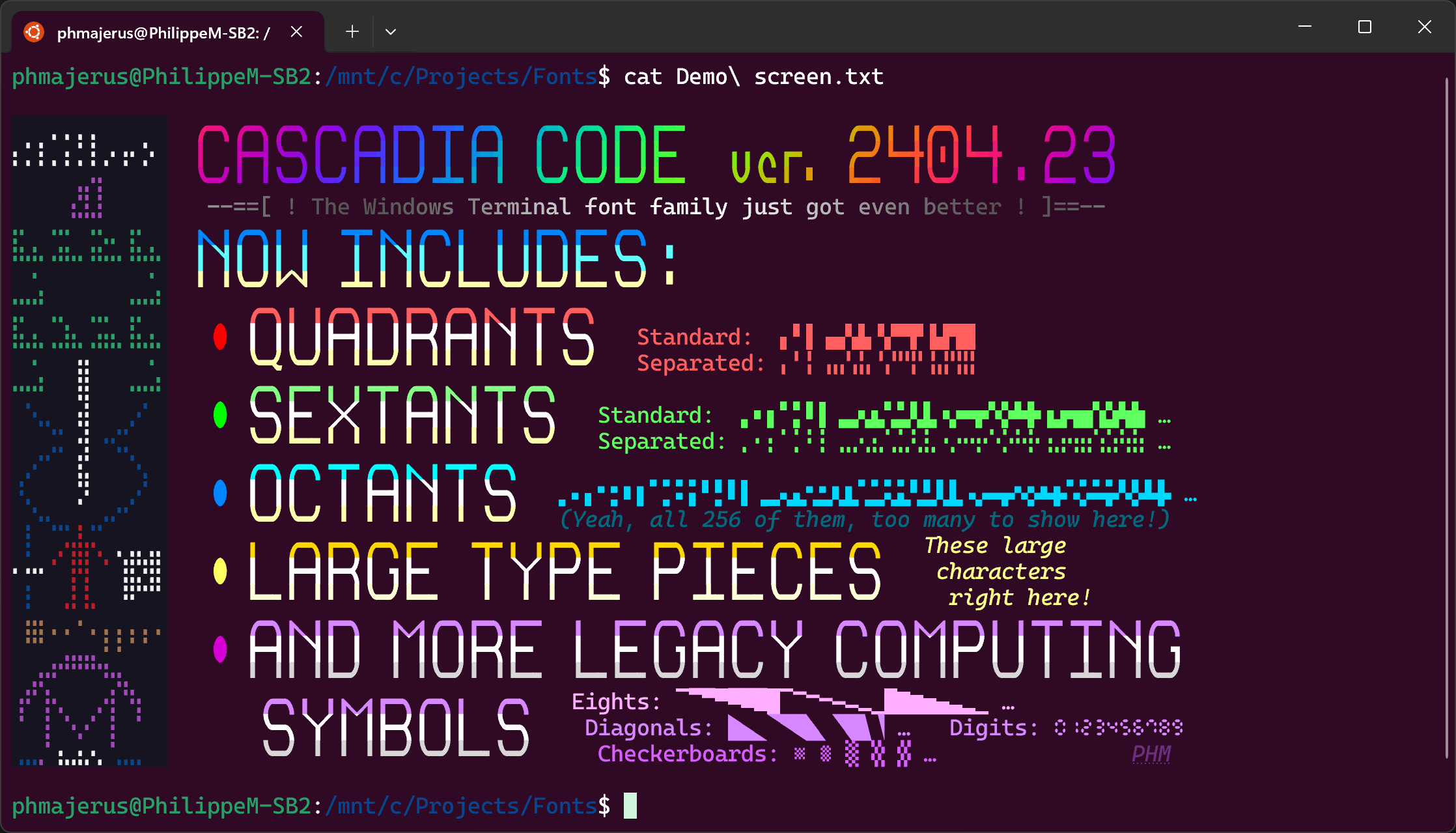
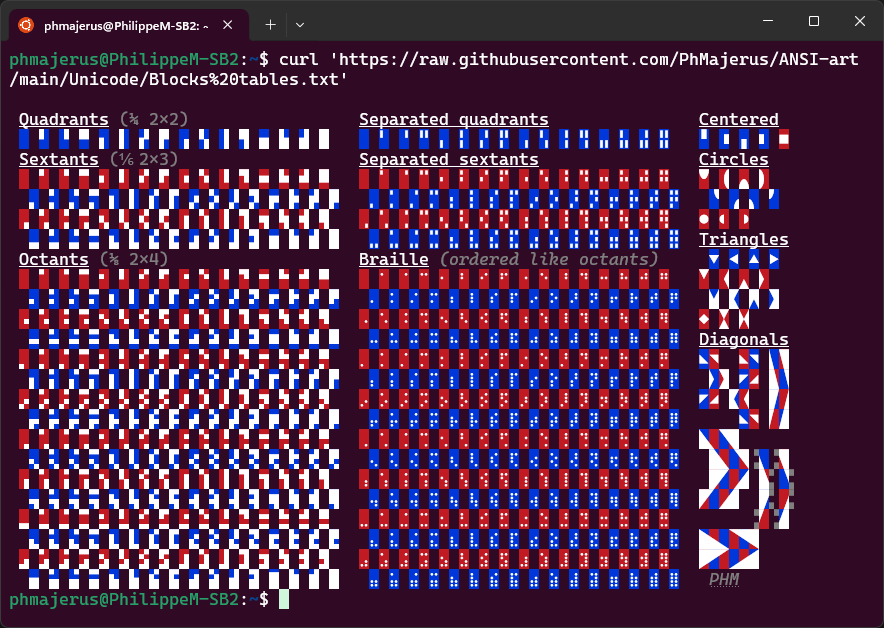
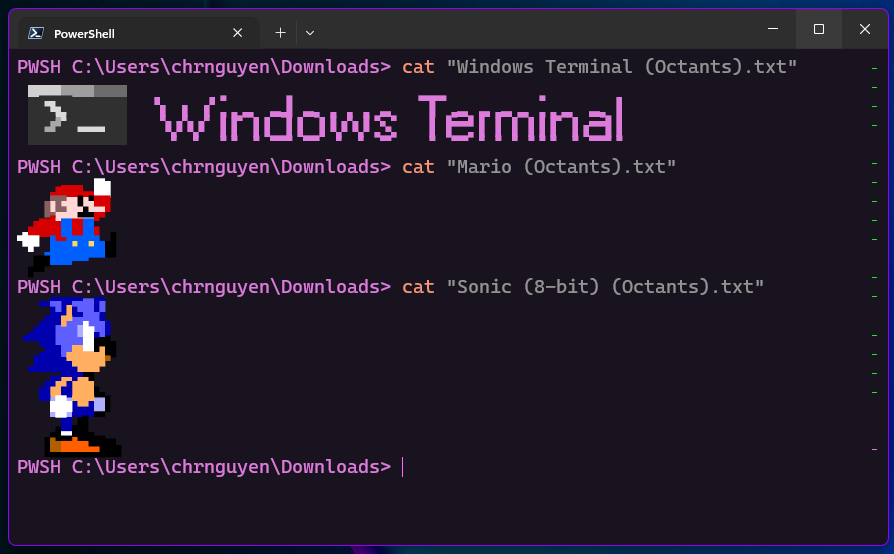
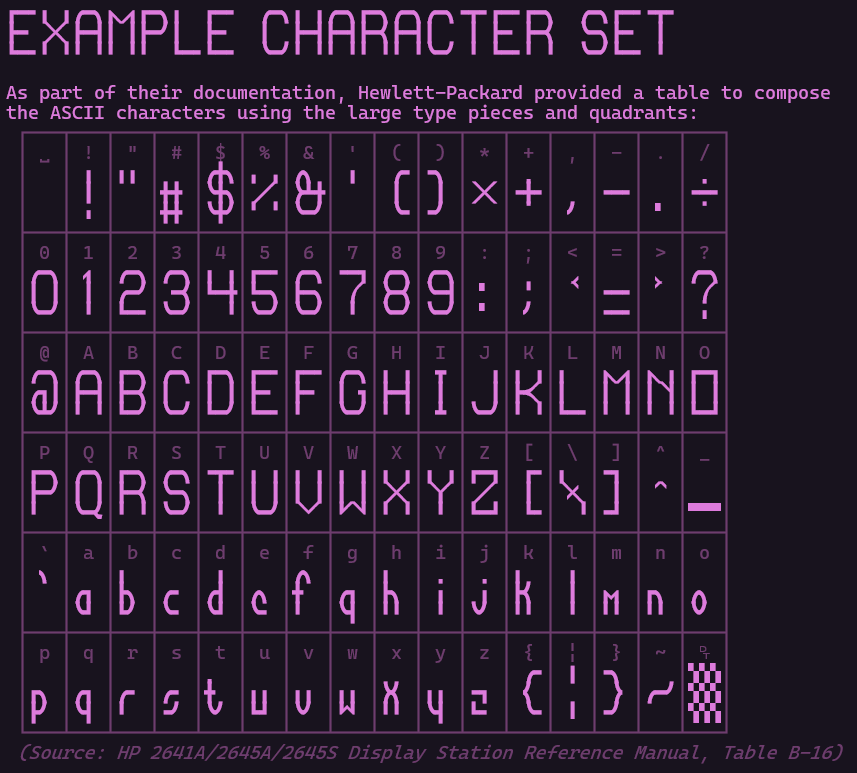
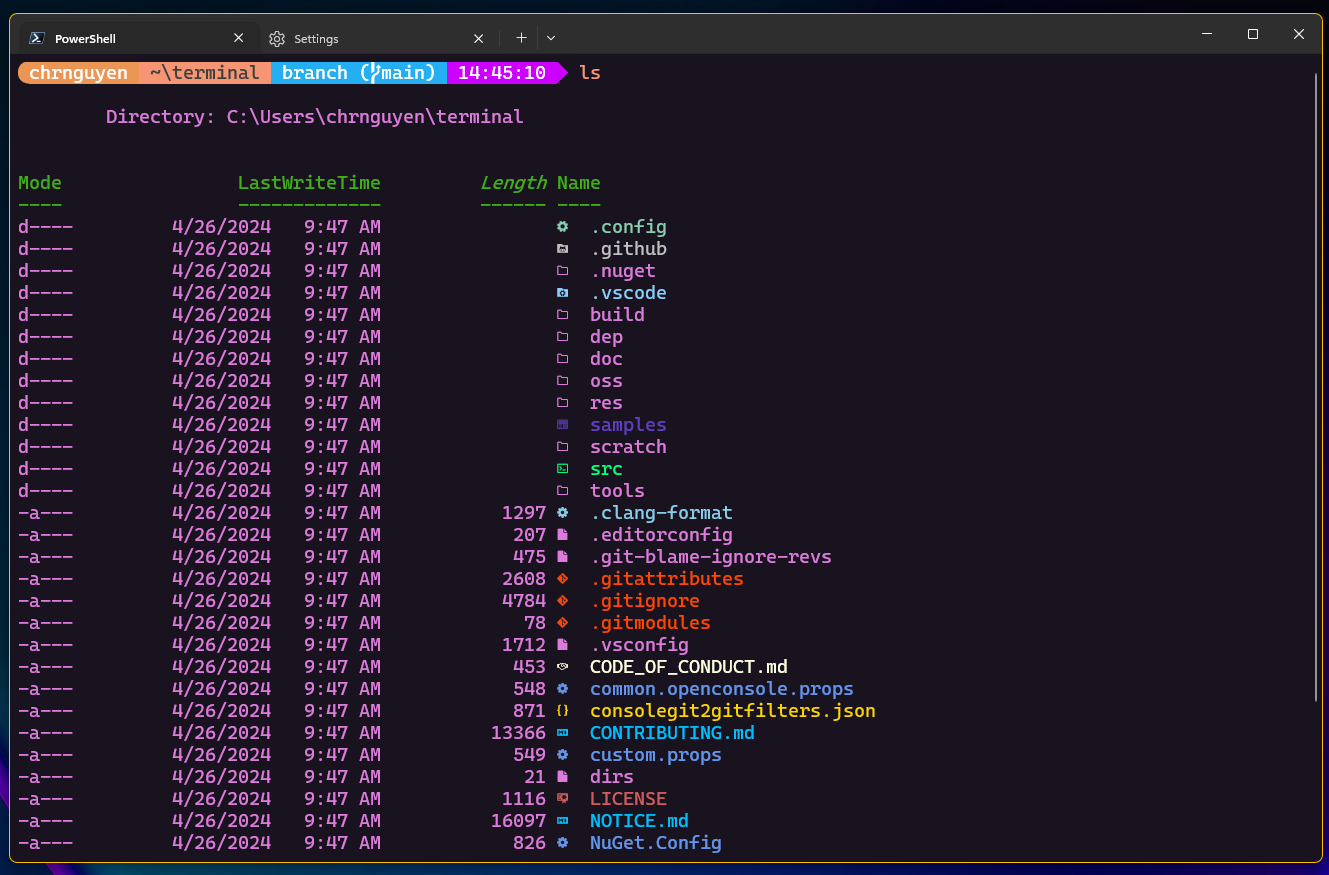
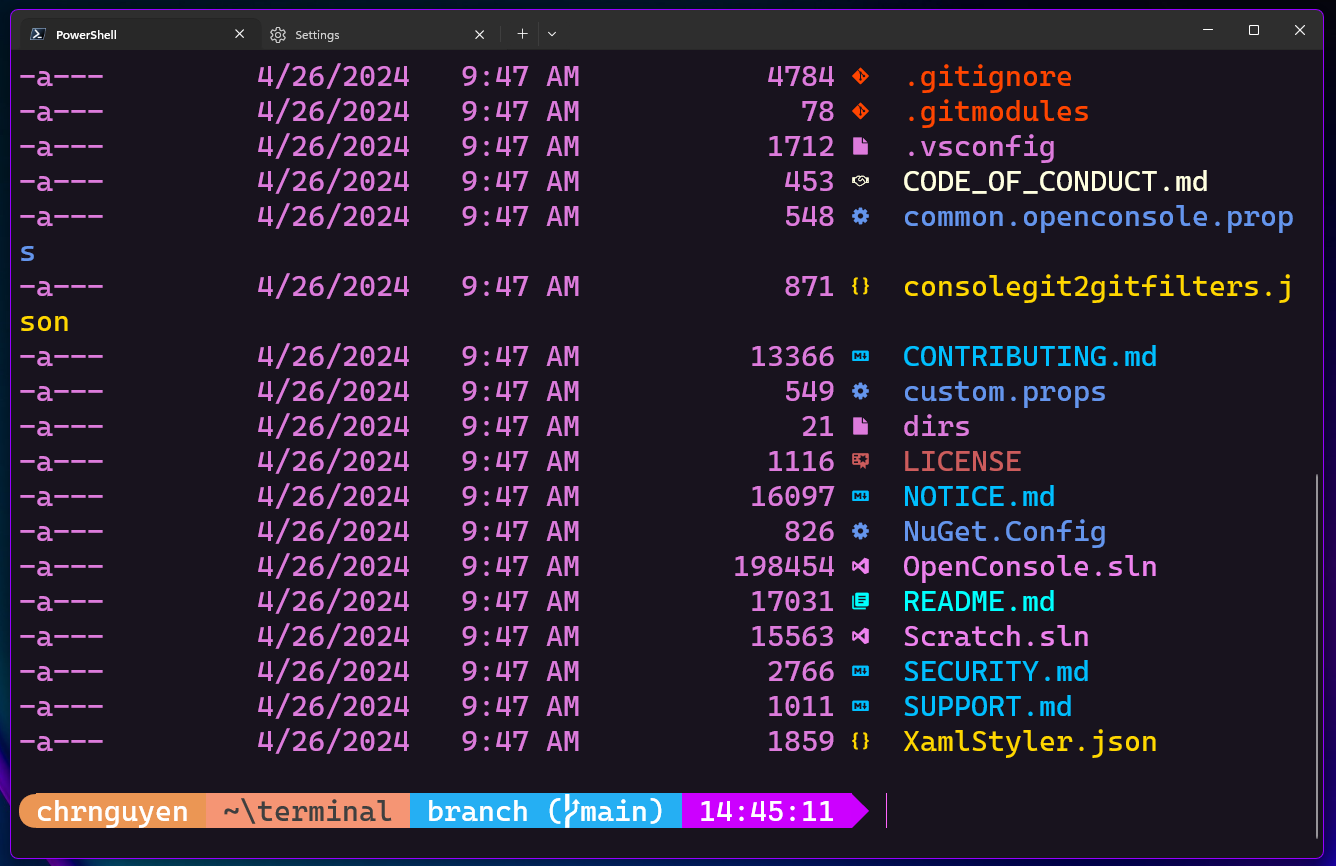
 Light
Light Dark
Dark
2 comments
This is great!
One question: I now have a “PL” and a “NF” variant. Which of these should I use? Is one a superset of the other? I’m generally confused what the difference between those is. Might be really good if you could give some simple guidance a la “for the best experience in Terminal, use X font”.
Also, will the next Terminal update ship all of these variants? And make the most comprehensive one the default font? That would be great!
NF should be a superset of PL, but keeping the PL version around to avoid breaking existing installations is important.
(Yes, Windows has some ability to redirect fonts via the registry, but there’s still a lot of breaking scenarios.)